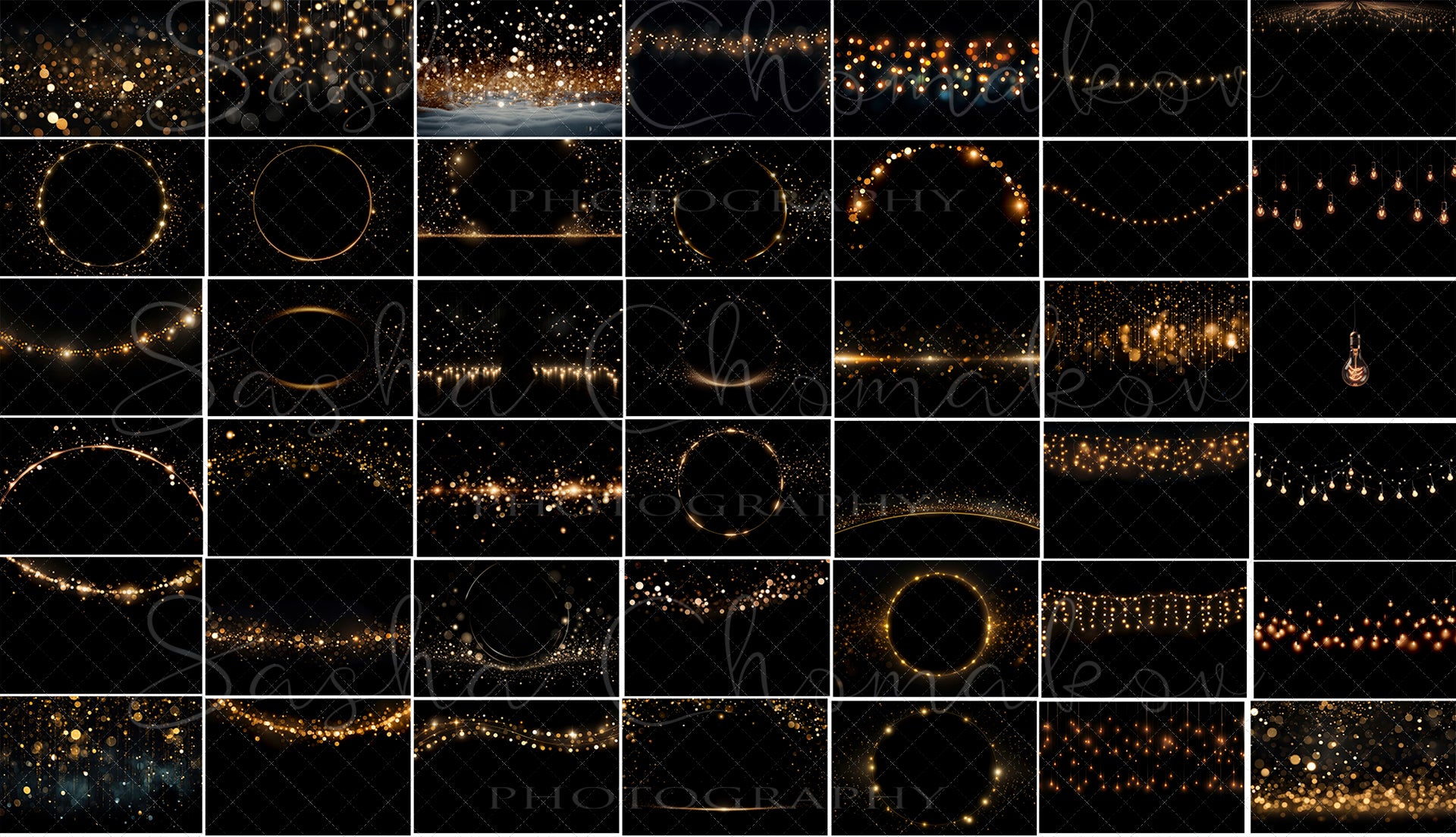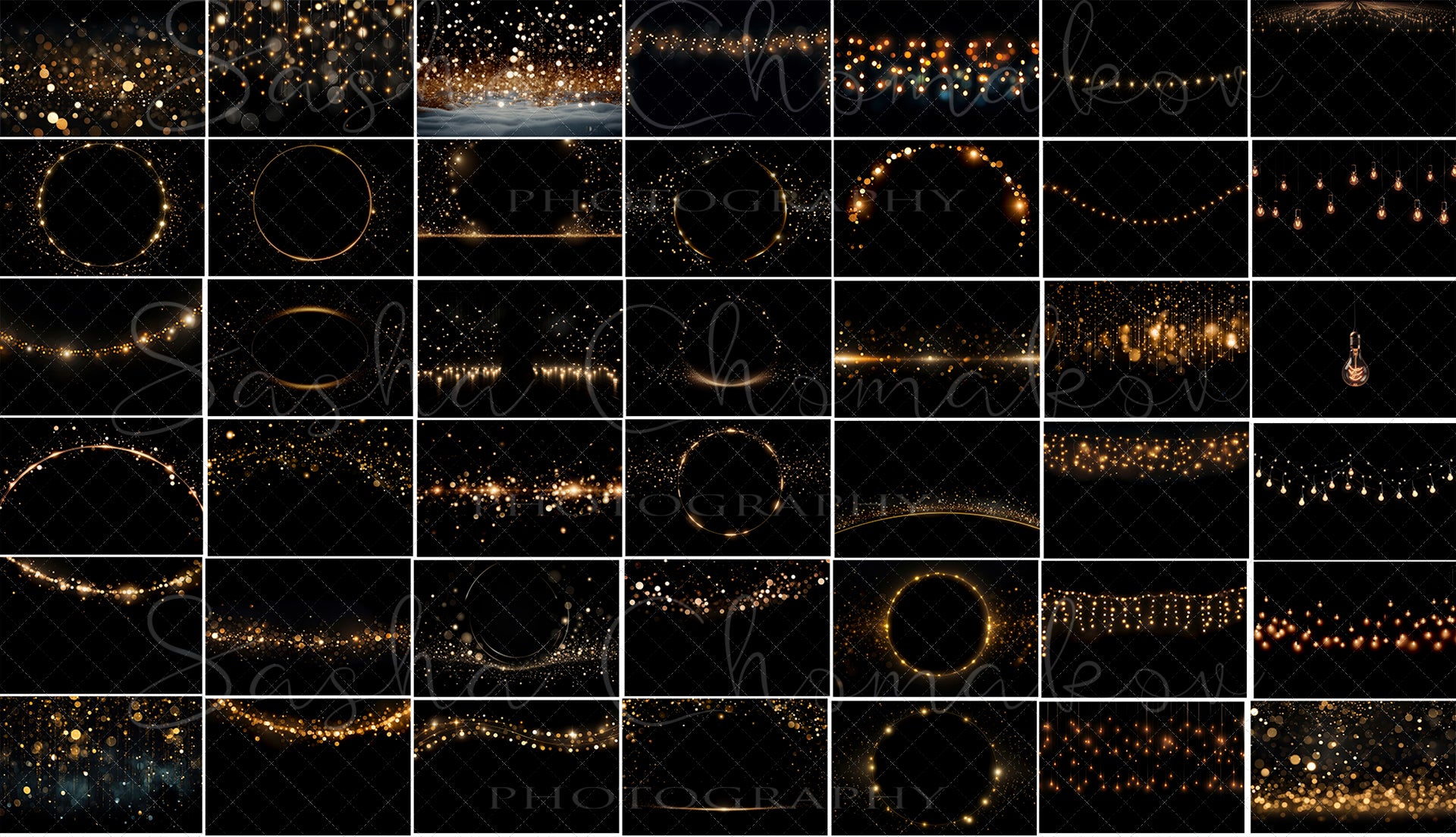
Lights and bokeh horizontal Ai generated
This is a zip folder with 43 JPEG files . Some are 30x20 inches some 31x21 , all are 300ppi You need to drag to your picture and switch the blending mode of the layer to screen . Then adjust the size and remove the bokeh from where you dont need it .
This lights work the best on darker background . They will not be visible on white
You will need basic knowledge of Adobe Photoshop and know how to work with layers.
I'm not providing Photoshop Services but I would help if you have any questions.
Please do not share or sell the files as they are.
Please do not claim them as your own design.
In short, it may not be resold "as is" or with minimal changes. This image is intended to be used as a background in digital images with Photoshop manipulation.
No refund on digital backdrops.
When you buy this product you agree that you will download and use for private, non-commercial use only and that you will not copy, redistribute, transmit, assign, sell, broadcast, rent, share, lend, modify, adapt, edit, or transfer any products from this website to anyone else. These Terms of Service do not grant to you any rights in relation to the synchronization, public display, promotional use, commercial sale, resale, reproduction, distribution or commercial exploitation of any items found on the website.
This background is NOT INCLUDED . This is just sample for using the lights
Have fun !
Bokeh , Christmas light , Horizontal bokeh overlays , rings of light